Editor's review
A competent image editing tool is indispensable for professional photographers, artists, or other image enthusiasts. Such tool helps in enhancing the quality of images and thereby makes your album look more impressive. Though the online marketplace is currently flooded with a wide range of image enhancement tools to do away with a variety of image defects and flaws, but majority of these tools are too complex to handle. However, if you’re looking for an easier but effective image enhancement tool then AKVIS MultiBrush 4.0 is exactly what you’re looking for. The utility makes it fun for you to retouch and enhance your entire images and portraits using the self-explanatory features. It’s competently can function as a standalone tool or work as a plug-in tool for Adobe Photoshop.
The AKVIS MultiBrush helps in removing or masking spots, wrinkles, scratches, stains, scars, dust, and enhancing imperfect skin. To giving your images an appealing appearance and applying different effects, you would’ve to load the image with the program. The selected image would be placed at the center workspace where you can apply the changes and view the effects instantly. The various tools have been placed with left column for instant accessibility, which includes color brush, eraser, clone stamp tool, chameleon tool, blur tool, smudge tool, lighten tool, eyedropper, hand tool, and zoom tool. The right side panel has been set for displaying the sub-features relating the selected tools along with color, swatches and history tabs. You can place different effects on your images giving them a stunning appearance by removing unwanted objects, stains, cloning an image portion on any part, and drawing with color, etc. Save the image with JPEG, BMP, PNG, or TIFF format.
AKVIS MultiBrush 4.0 facilitates improving and retouching your images with various provided effect tools. For its effective range of features, quality results and proficient performance in enhancing images, the software has been rated with 3.5 rating points.


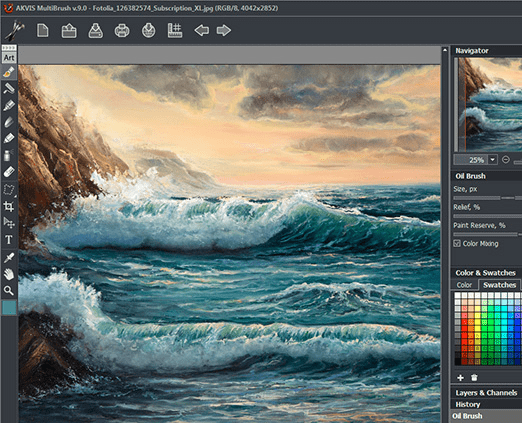
User comments